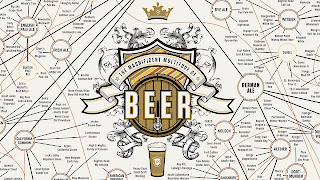Just because something breaks doesn't mean you have to throw it away. A lot of DIY projects can take materials from a broken item and turn it into something functional and new. This weekend, check out a few of these projects and see if you can give your broken crap new life.
Computers
You can do a lot with a broken computer—especially laptops. You don't need every part to work, but just enough to repurpose it as a desktop PC, silent home server, keyboard PC, tablet, a projector, workout companion, all-in-one machine, arcade cabinet, or pretty much anything else you can think of. The parts don't have to exist in their case, so you can move them into something else if it suits you. If you have a broken part, you can probably find an easy replacement on eBay or just save the working parts for another project down the road. Of course, you can manage many of these projects with desktop parts but you'll obviously need a bit more room to work with.
You can even do a lot with just the hard drive, even if it doesn't work. You should try to recover the data first if you need to, but afterwards you can start on a bunch of fun projects. Our favorites include a steampunk clock and speakers.
Headphones and Speakers
You can do a lot with busted audio equipment, but you should try to repair it first. You might find it's easier to accomplish than you think. A soldering iron and a new plug can fix a busted one in minutes and heat shrink tubing can do the same with a bad cable. Sugru can repair all varieties of serious damage. Of course, you can also hack your headphones to provide removable cables for easy replacement when needed. Some headhpones even have crazy lifetime warranties and you can just get a free replacement, so you might want to check yours before you do any work.
Speakers can have new life, too. While not the most attractive solution, masking tape can fix a worn-down pair. If they just don't work anymore, you can use the cabinets for media storage instead. If the cabinets are the problem, just hide the speakers in floor lamps. They might not sound as good as they did before, but they'll take up no extra space.
Clothing
You can do a lot with old clothing. My favorite? Turning a hoodie into a laptop (or tablet) sling pack. You can also make a wine tote out of a skirt, make a rug out of t-shirts, make a laptop tote out of a suit, turn t-shirts into reusable shopping bags, a necktie as a wallet, and make a dog toy out of any old fabric. Mostly you can just make a bunch of different kinds of bags—some without any sewing necessary—but you can get creative if you really think about what you've got on hand.
Random Crap
You can create new things from lots of other old crap, too! An old umbrella can become a delta kite. If a BIC lighter dies out, you can still use it to open bottles. You might think to throw away those bottles, but you can create some awesome lights with them. Even soda can tops and water bottles shouldn't go in the trash, as they can make a picture hanger and smartphone bike mount (respectively). You don't have to throw away much. You can often repurpose it, even if it seems like garbage. Before you toss something in the trash or recycling, consider how you could use it first. You may be surprised by what you discover.